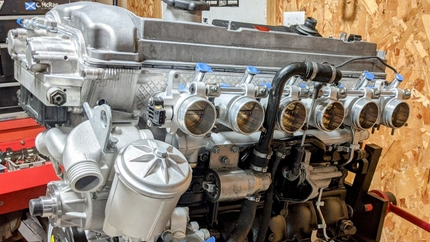- 01/20/2021
- 1 Min Read
- By: Christian Schaefer
How To Reset A BMW Service Light Without An OBDII Scanner
Modern BMWs are full of gadgets and features built to make your ownership experience as painless as possible. Several of these features revolve around the vehicle's maintenance. Knowing when things need replacing or changing in your BMW may be foreign to you, and that's OK as your modern BMW tracks the service items for you. Brake pad life, oil changes, brake fluid, and general service intervals are all tracked by the car's engine computer and odometer.
The services tracked are almost all jobs you can take care of in your driveway, and BMW knows you might do just that. So, rather than taking your car to the dealership after you change the brake pads yourself to get the service indicator reset, or using an OBDII scanner like this one, BMW allows you to reset it from the driver's seat.
Steps to reset BMW service reminders:
Have the key with you and get into the driver's seat. Then, press the start button once to put the ignition into accessory mode. Everything you need to deal with is on the instrument cluster. In between the gauges is the multi-function display screen. Hold the button on the cluster bring up the service intervals, and press the button to cycle through the different displays.

Once you find the indicator you want to reset, press and hold the cluster button. This will prompt the display to show "Reset?" Then, press and hold the button again to reset the indicator.

Occasionally, the reset will fail from this process. Repeating the reset will complete it successfully.
That's all there is to it. If you're interested in more Tech Tips for your BMW, you can visit bmw.fcpeuro.com and subscribe to our YouTube channel.